Congrats on the new website, now what?

If we recently pushed a website live for you, congrats! If you’re wondering what you should do now that you have a new website, this article is for you. We’ll go through some of the basics of what you can do to get the most of your new website so that your business can thrive. And don’t forget, if you ever need help, we’re just a phone call or email away. We’re not expecting everyone to be able to do these things on their own - we can help!

Get Training
You have a shiny new tool for your business - but a tool is useless unless you know how to use it. When we say “use” in this context, we mean do you know how to edit, update, or remove things on the site so you can keep it fresh. Most likely, we built your website on Wordpress, which is one of the most popular pieces of software for building websites. This means that there are TONS of resources for you on the internet. We’ve linked to some below.
We’re not going to leave you hanging though, we’ll train you! We provide training for all of our clients on their specific website. We’ll go over the things you’re most likely to need to change and make sure you know how to do that. Usually, those things are phone numbers, hours, products or services, and paragraphs of text. If you need to edit other things, let us know! As long as they’re not coding related, there should be no problem. If you’d like to schedule your training, reach out via to [email protected] and we’ll get you set up.
Here are some useful Youtube Videos for Wordpress:
Never used Wordpress before? There’s a lot of things going on in the administrative backend - it can get confusing and you’re likely to get lost. The video below is a good introduction into the basic parts that Wordpress offers like navigating around, adding a page, and a bunch of other features. But don’t worry, we’ll go over most of this in a training.
All of our Wordpress Websites use software called “WP Bakery” or “Visual Composer”. They’re the same thing but they changed their name recently. This software makes it super easy to add content to pages. You no longer need to mess with code to get complex page layouts. It’s even simpler to edit what’s already there. Just find the section you want to edit, and a nice interface will make it simple for you. Here’s a tutorial on how to use it:

Post that you have a new website on social media
Social media is a super important way to communicate directly with your customers - making it an invaluable tool. Using their basic and default features costs you nothing. There’s no reason to not use them.
Assuming you have already created and established your brand on social media websites like Facebook and Instagram, you can easily add a post about how you have a new website! These posts generally include a screenshot of your website and a short message about how you recently had your website redesigned or that you now have a website. They generally also include a line about how you’d love some feedback. User feedback is invaluable to making your website the best it can be.
Read more about social media for your business
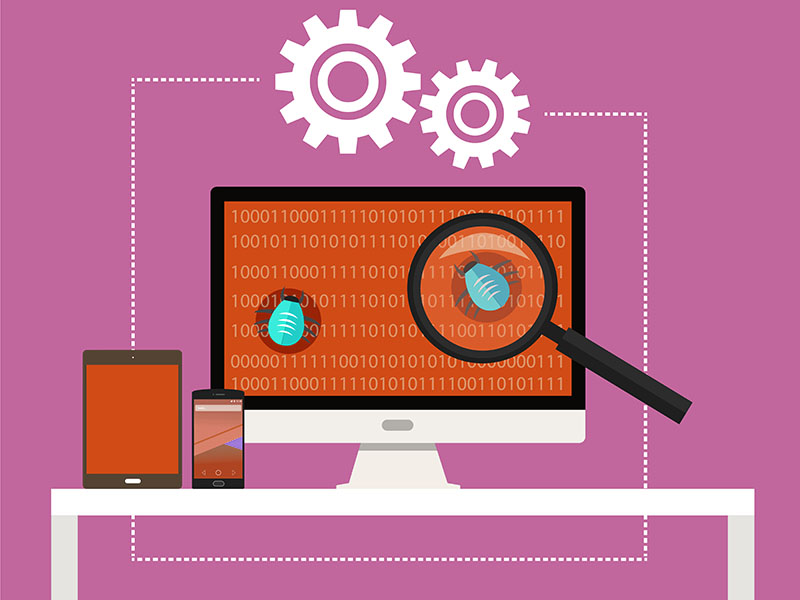
Test your website for issues
While quality assurance (or QA) testing should be provided by all service providers you work with (we do!), it never hurts to do some yourself. It would be a shame to spend lots of time and money on a new website only to find out that something on your contact form doesn’t work and none of your potential customers have been able to reach you. While our websites have many features in place to combat this, our point is that errors happen and it’s best that everyone look out for them.
Even if you’re a non-technical person who has never heard of HTML or CSS, there are still many ways you can chip in to help the QA process of your website. The simplest way is for you to gather up all the internet capable devices like a computer, phone, and/or tablet and go to the website. Just by viewing the website, you are able to see if there are any visual issues at different devices sizes. Because there are so many different devices that have different screen sizes, it’s easy for a small detail to be missed. We call this process “mobile responsive testing” and it’s incredibly important due to the popularity of using a phone over a computer to view websites.
To find out more ways you can test your website, read more here.

Check your analytics data
With every website, we install Google Analytics, which is the go-to standard for website usage data. Every time someone goes to your website, it captures information about what and how the person used your website. It doesn’t go too in-depth about the actual person, although it can get a little creepy by tracking general demographic information like gender, device, geographic location, and interests. But you cannot single out a person within this data - stuff like that isn’t allowed.
While demographic data is important, Google Analytics really shines in website usage data. It can tell you things like page visits, duration, conversions, where they came from (like from a Google search or Social media), which pages are popular, and many more data points.
Some things are very easy to measure, like contact form submissions or product purchases because you know that people are taking that action on your website. So, you know that your website must be working because that’s really the only way people can take those actions. But what about other actions like:
- How many people are going to my site?
- How long are people spending on my site?
- Which pages are they looking at?
- Are they finding me on Google? Facebook?
There’s a lot to Analytics but it’s definitely worth learning if you’ve never used it before. While it can be a chore to remember to view the data regularly, it’s definitely worth it to help you optimize your website to be the best tool it can be. We talk a little bit more about this in the next section.
For more on Google Analytics and how to use it, go here.
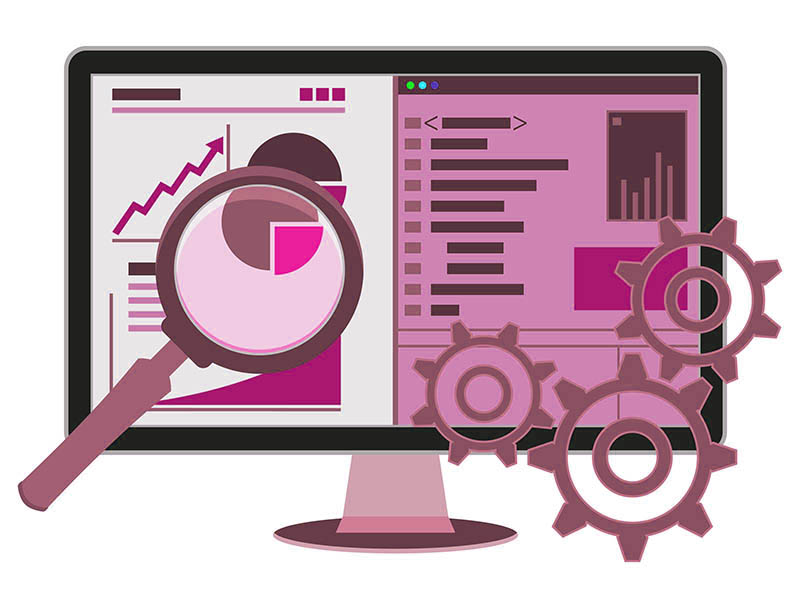
Optimize your website
Just because your website is live and available for the whole world to see, doesn’t mean it’s “done” - it’s just version 1. The next versions, will be even better and help you convert more visitors to customers. This is generally done by using various tools and feedback to see how your website is performing. There are many tools to help you find if there are areas that need a little bit of TLC or are doing very well. After all, your website is a tool and you want to get the most of it. Getting more contact form submissions, sales, phone calls, etc is one of the main purposes of a website - optimization post-launch will help you get more ROI.
Conversion Optimization
A website conversion is when a visitor on your website completes an action that you want them to do. These actions can be something like using a contact form, calling you, or purchasing something. As the usual purpose of a website is to get more business, these conversions are super important to a website. That said, it’s in your best interest to use tools that track and measure all sorts of data so you can make the best decisions in how your website is optimized.
For the basic user, who might not be tech-savvy, just having Google Analytics data can be helpful but might seem mostly like gibberish. And, how would someone like that take action? Well, it’s probably best if you don’t and you leave to us or other professionals. If you’re thinking that you’d like more conversions, definitely reach out!
For the more savvy person, it’s generally important for you to check all areas of Google Analytics. It will help you fully understand your website visitors and how they use the website. This will, in turn, help you better understand your customer and how you can better serve and market to them. It’s highly possible that you’ll find that people aren’t interested in whole sections of your website, which could mean that people are having trouble finding it or it’s irrelevant to your potential customers. You may also find that people mostly use your website on an iPhone and not a computer, which means it better be responsively optimized for a phone.
Without checking basic things like this, you can’t expect to be getting the best conversion rates possible. If you want to increase conversion rates, first start with the basics.
SEO Optimization
SEO is the process of making a website with the intention of having it rank highly in a search engine. There are many different skill sets required to optimize a website for SEO, so we highly suggest letting a professional handle it. It’s highly likely you found us via a Google search so reach out if you’d like to chat!
Once you’ve checked out your analytics and you have a good idea of where people are coming from and how many, you’ll know if you need more traffic. If you see that the website is only getting a few hits daily or weekly, you might want to optimize for SEO. If you see that barely anyone is referred by Google’s Organic search, then you’ll also want to optimize for SEO.
SEO isn’t for everyone but everyone should be doing it. It can’t hurt if done correctly and, at the very least, you’ll have a website that Google likes (even if it doesn’t rank well). But if it does rank well, that’s like free advertising and it’s unlikely you’ll lose that if the website is continually optimized.
Some Tools
We’ve already mentioned Google Analytics. It’s definitely the winner here, even more so because it’s free! There is extremely valuable data just waiting for you to view.
The other tool we like to use is Hotjar. It’s relatively new but adds some features that Analytics does not offer. If you’d really like to get into optimizing your website, this tool is required. Why? Well, because it allows you to actually watch people use your website. Yep, it creates a replay of their mouse movements, clicks, and scrolling so that you can see exactly how people are using the website.
You can see if someone reads pieces of text, if they click somewhere that’s not clickable, or if they follow the flow that you had imagined. It might sound creepy, but it’s totally anonymous and will definitely help you.
For more about these tools, check this out.

Add Content Consistently
We haven’t talked about Search Engine Optimization (SEO) too much, but this would fall under a tactic to help rank your website higher in search engines and give you content to share on social media. If SEO is something you’re interested in, this is a good start. If you’re ready to do more than dip your toes in, let us know and we can set you up with a full SEO plan!
Building content is nothing new and it’s definitely not going away. While there are lots of forms on content these days like video, images, and blogs, we think one will stay constant - the written content type. It’s easier than ever to write something and put it online and it’s also easy for search engines to understand it. For that reason, we think it will only get more and more important. People love to consume content, so the more you have the more chances are that you’ll get more eyeballs looking at your business.
Although, we know from experience even writing this blog post, sticking to a schedule can be hard. We, business owners, are busy enough with everything else and now we have to write stuff? I know, we get it - it’s something that’s really hard to add to our already packed schedules. If you’re interested in some tips, we wrote a whole article about it - sticking to a content schedule!

Check to make sure info is up-to-date
This might seem obvious but it’s worth keeping in the back of your mind that whenever you change something within your business, you should probably update it on your website. We’re not talking about internal business practices - only the public stuff like your phone number, business hours, services, or menu items. There’s nothing worse than missing phone calls because your phone number is wrong. Or, someone showing up at your store when you’re actually closed.
During our training, which is mentioned above, we’ll show you how to change the most likely things. We guarantee it’s not hard and there’s no programming involved, just a few simple steps. That said, if it’s a simple change we’re more than happy to just take care of it for you at no charge. Just get in touch!
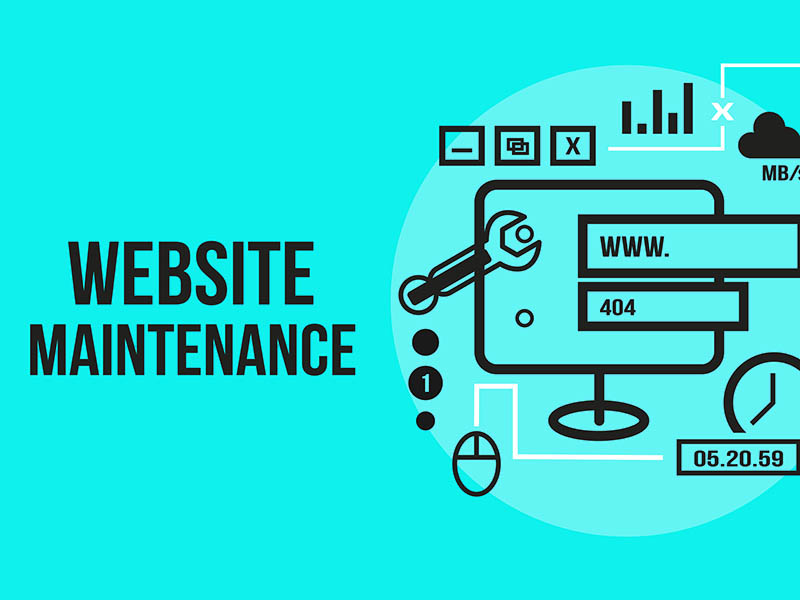
Maintenance
Owning a website is much like owning a car. You have your car and it’s a great tool to get you from point A to B but sometimes it needs to go to the shop to get a checkup and any necessary repairs. A website is very similar - technology changes very quickly and the software that powers the website can become out of date, which leaves you open to potential hackers or without fancy new features.
This is why it’s important to take it to the shop every few months. Luckily, Wordpress lets you know whenever something is out of date and all you have to do is hit the update button that it supplies. However, we strongly suggest against doing this as it could potentially break other areas of your website. We highly suggest letting us do this maintenance for you.
If you’re knowledgeable about databases and file systems, you’re more than welcome to try doing these updates on your own as long as you backup your website first. There are plugins that can handle this for you. Or, you can try the manual backup and update approach we’ve outlined here.

Paid Advertising
There are many many many ways to advertise your business and website. Some of the most common are word-of-mouth, social media, newsletters, direct mail, mass marketing like billboards, etc, etc. This section will focus on paid digital advertising specifically on Google and social media.
We’ve all seen them on Google - the top 2 or 3 results in the on the search results page that are marked as ads. We’ve also seen them on Facebook and Instagram - the photo or videos that show in between our friend's posts. They’re everywhere. They’re also confusing to do on your own, especially if you have no experience with this kind of thing. Most people think you need to have or be an expert and spend thousands of dollars to get anything out of paid ads, which can be true. It’s definitely always better to have those, but they’re not required. We run a simple ad on Facebook for $5 a day that gets us results.
We’ve written a small article that will give you a little bit more information about paid advertising.
Reach out to us if you need anything
If you need help or want to chat about anything in this article, or you want to chat about the best restaurants in Philly, hit us up! We’re here to help and, if we’re not the best fit, we’ll point you towards someone who is.