So, you’re interested in an ecommerce website? You know you want to sell things online, take payment, and have a system that notifies you of an order. There are tons of ways to go about this - a confusing amount of options. We’ve distilled our choices down to 2: Woocommerce and Shopify. Let’s chat about Woocommerce for now, though.
We get a lot of questions about how Woocommerce works and if it has the features someone might need for their store. The good news is if you don’t need anything special - Woocommerce probably offers it out of the box with no extra work needed, which means it’s cheaper for you! More good news is that Woocommerce is super flexible and has a strong and large community so adding new features could be as easy as installing an already programmed plugin. Or, it could mean custom development, but that’s rare.
Jump to:
- What is Woocommerce?
- What can you sell with Woocommerce?
- What is the buying process for a customer in Woocommerce?
- How does Woocommerce collect payment?
- How does shipping work with Woocommerce?
- How will I know when I get an order?
- How do customer accounts work in Woocommerce?
- Does the customer get an area to manage their account in Woocommerce?
- Is Woocommerce Secure?
What is Woocommerce?
Woocommerce is a Wordpress plugin that is programmed to add the basic ecommerce features that you’d expect out of a website. It includes things like a way to manage products, a shop for customers to browse, a cart page, a checkout page, shipping options, and ways for customers to pay. That’s the basic flow of any ecommerce website and Woocommerce does it really well in a very basic, no-frills kind of way.
Wordpress being the most popular software for websites makes Woocommerce the most popular ecommerce software. It probably powers a large bulk of ALL ecommerce websites. For this reason, it’s trusted and loved by developers and business owners all over the world - and it’s why we choose to use it for our clients.
Along with being super popular, it’s intuitive and easy to use. Managing products and other settings is like using any other part of Wordpress. A product might have a few more settings you have to configure, but they’re easy to find and set up. No coding is required.
Also, it’s Free!
What can you sell with Woocommerce?
Physical Products
Like any ecommerce store, Woocommerce supports setting up product pages so you can sell a physical product that would be mailed to the customer. You can add images, dimensions, custom attributes like sizes and colors, different prices based on different custom attributes, and product descriptions among other features.
Digital Products
Woocommerce supports and has an entire system to manage and sell digital products that are downloadable after purchase. Like a physical product, you can set up the product but where this differs is that you upload the digital product to the website and it manages who, when, and how a person can download that product. You can set those rules and they’re easily configurable so that only paying customers can download the product.
Services & Other Payments
You can use Woocommerce in many ways - just because it’s meant for products doesn’t mean you can’t use it as a way to take payments for anything. If you’re a consultant and your “product” is your consulting services and time, you can’t mail or have them download you...so you just take the payment with Woocomerce and handle the rest outside of that system.
Invoices
This feature isn’t used as often but it’s actually really well done in Woocommerce. When we “discovered” this feature existed (because we genuinely had no idea), we were super excited and started using it for clients immediately. Woocommerce allows you to put in manual orders with any product or line item with any price and send an email invoice to whomever you need. The customer gets that email and is prompted to go to your website where they are prompted with the invoice and a method to pay.
What is the buying process for a customer in Woocommerce?
If you’ve ever bought something online, which I’m sure you have, you’ll recognize this process. It’s very standard and something that a customer would expect from an ecommerce website. It goes like this:
- Browse products
- Add to Cart
- View products in cart
- Checkout
- Order confirmation
One of the most common questions we get here is if it will be like Amazon or other stores they’ve used. The short answer is that it can be made to feel like those websites, but will not be out of the box. So, let me show you what the buying process is like for a customer. This is default and out-of-the-box functionality and styling. Your website won’t need customizations but it’s highly recommended, especially if your goal is to feel like a bigger website.
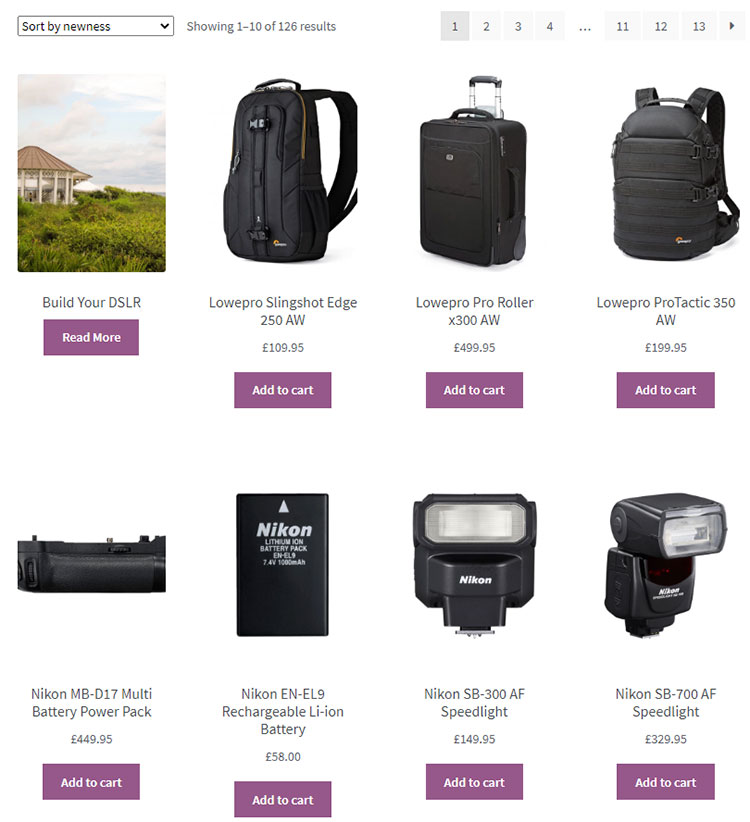
The most common first step is the products or shop page. This page lists the products and their prices and generally has a sidebar area with filters and a search bar so people can narrow down the product list.
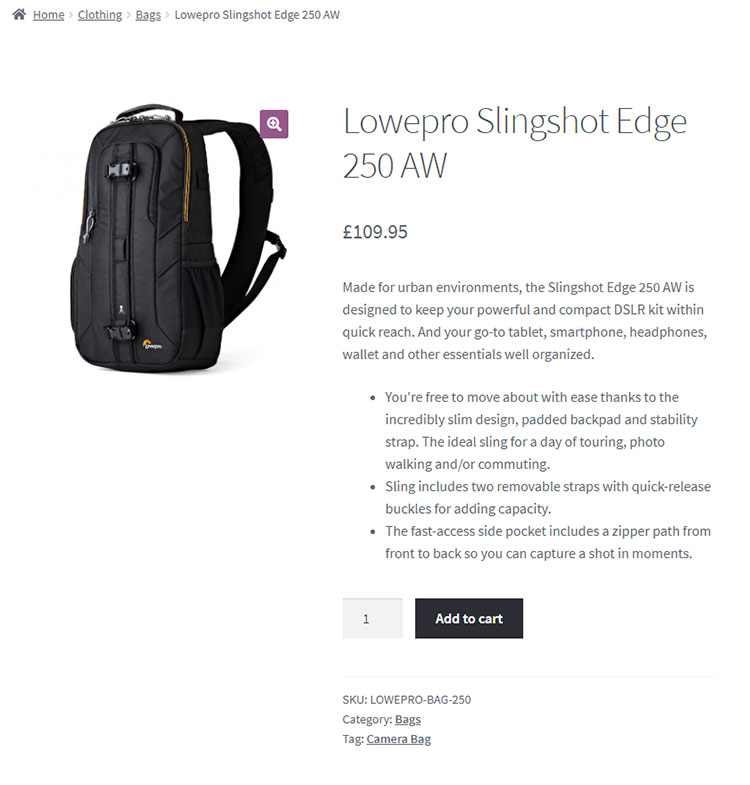
If they want to learn more about a product, they can click on one to get the product page where they can find more info and add it to their cart if they want. This page also supports reviews, an image gallery, and custom variations. A variation is when there are customizations available for a product. This one for example might have different colors or sizes. There would be a select box or boxes for a customer to choose from. Those variations can also change the price - you could make a large cost more.
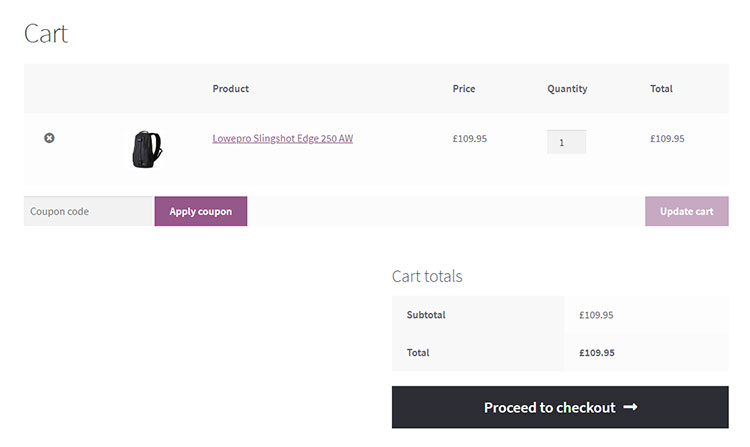
The cart page shows a list of the products a customer wants to buy. It shows the name, price, amount, and total of all products. This page can also support shipping calculations and cross-sells (aka “You might also like” section).
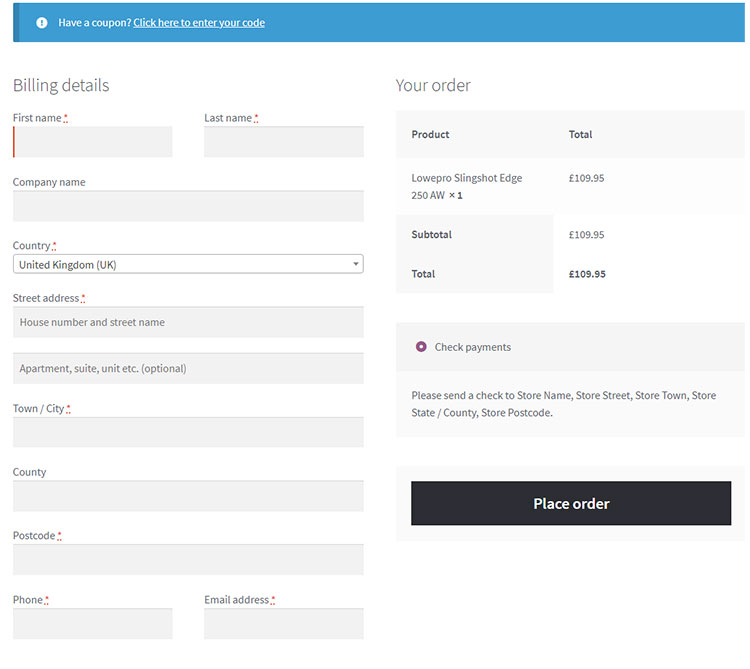
Once ready to checkout and pay, the user can proceed to the checkout. They’re required to enter some information and then pay. The example in the image is basic but this page has a lot of features. Things not shown in that image are:
- If you’re logged in, the form will be auto-filled from past orders
- If the product needs to be shipped, there will be a shipping address form.
- Any payment methods will show where it currently shows “Check payments”. Depending on the payment integrations you want, it will either be a credit card form or a message letting them know how to pay. Check the next area for images of that.
How does Woocommerce collect payment?
Woocommerce integrates with most online payment processors. The most common are Paypal, Stripe, and Authorize.net. Paypal and Stripe are the go-to for online payments, but a lot of our clients use Authorize.net because it’s supported by banks and credit card companies.
Plugins are available for all 3 and only require a little bit of work to get connected to your website. Once finalized, your site will be ready to process payments. The checkout process for the customer will now give them the option to pay however you want it to.
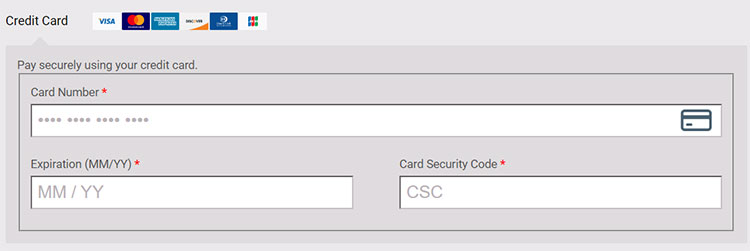
The most common is that it adds a credit card form right onto the checkout page. The other, most commonly with Paypal, is that it will let you know it’s going to redirect to Paypal’s website to pay.
Once the payment is processed, you and the customer will get a notification of the order. The money will enter your payment processor account depending on how fast they work and you’ll be good to go.
Depending on the payment processor, you should be able to manage refunds directly from your website within Woocommerce. You won’t have to mess around in the payment processor’s website to make that happen. This just makes it easier and is one less place where you have to learn how to do something.
How does shipping work with Woocommerce?
Shipping configuration within Woocommerce can get fairly complicated. There are a ton of options and we can’t go over all of them in this article so I’ll give you the overview and write more articles later.
We always ask our clients how they want to handle shipping and we almost always get a confused look back. If they’re new to ecommerce, most people just say, “I’ll ship it from my dining room table”. That’s fine but there’s so much more to shipping. Here are other questions we ask:
- Where do you want to ship?
- Where do you not want to ship?
- What will you charge for shipping?
- How do you want to handle taxes?
- How will you do fulfillment? (the actual processes of packing and shipping the items)
Most of our clients do not ship to Alaska, Hawaii, or international or, at the very least, charge much more to ship there. Luckily, Woocommerce has something called shipping zones where you can set individual rules based on location. You can even disallow shipping to a certain place. These rules are based on the shipping address that the customer types in during checkout.
Calculating shipping cost has a few options with the easiest to either free or flat rate - flat rate being a cost charged no matter what or where. But there’s also something called negotiated rates or calculated rates. Negotiated rates are shipping costs that you have negotiated with a shipping carrier. So, maybe UPS charges $10 normally but you got them down to $8. In this example, the calculated rate would be $10. This is supported for all major carriers within Woocommerce. It uses dimensions, weight, and destination address to calculate the rate or negotiated rate. During checkout, the customer is then given options of which method they want and the price. They are then charged that amount when they pay.
Taxes can get a little tricky because they vary depending on what state the customer is in. Woocommerce supports not charging tax and also calculating taxes to be charged. Depending on what country or state you’re in, you are able to fine-tune taxes down to the zipcode or city. Though we’ve never had to get that granular, we do have everything needed to have it charge by state.
Fulfillment is generally done in-house but there are 3rd party services that help with this. Some provide software to help manage the logistics and purchasing of shipping labels. The main draw to some of these (like ShippingEasy and ShipStation), is that they have really good negotiated rates with shipping carriers.
How will I know when I get an order?
You will get an email! Woocommerce sends a series of emails out when an order is placed. You get one as the shop owner that gives you the details of the order and the customer gets a very similar one as a confirmation.
These emails can be customized, but it’s not easy. Out of the box, you can edit some colors, your logo, and some text. Anything else requires custom coding.
How do customer accounts work in Woocommerce?
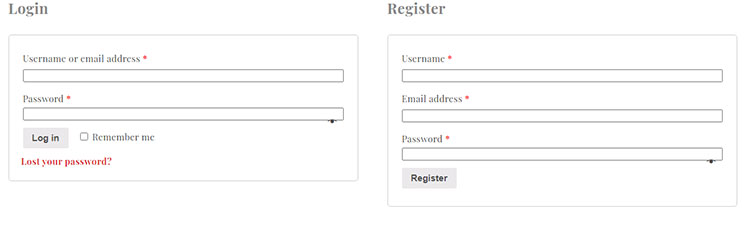
Along with being an ecommerce system, Woocommerce also adds a login and customer account system. Each customer can have an account and have their info saved to the website for easy ordering in the future. On the backend, you’ll be able to track that customer and see what they’ve ordered and other misc info about them.
Woocommerce, however, does allow guest checkout - that means a customer does not need to have an account to purchase from your website. If they choose to do this, you might miss out on some info about them but it’s easier for the customer because they don’t have to sign up or remember a login.
Woocommerce gives you the option to enforce needing an account or not. We generally keep guest checkout enabled because it just is so easy for customers and that increases the chance of them actually buying your products.
Does the customer get an area to manage their account in Woocommerce?
Yep! There’s a built-in account area for the customer to manage their information and see past orders. By default, they can manage their password, billing information, and see their past orders. With no styling, the default looks pretty boring - here’s what it looks like:
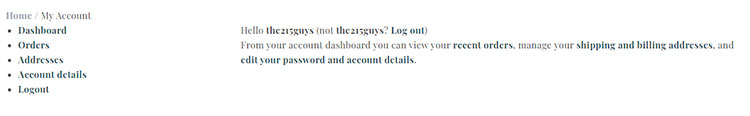
We like to add stuff on to this. A client favorite is the ability for a customer to re-buy the same stuff as a past order. It adds a “rebuy” button to the order history and it handles adding the products and information to the cart and takes the customer right to the checkout so they can pay.
Is Woocommerce Secure?
We aren’t aware of any major security issues with Woocommerce. We do have methods of making it more secure and we would install those for you.
Any website that takes payments via a credit card form is required to have an SSL certificate installed. We also suggest other security plugins that will scan and prevent and known hack attempts.
While it is secure, any hacker who really really wants to get into your site will find a way.
Related:
