Just about everyone working on large-scale projects has come in contact with Trello at one point or another. Since its rise to popularity in 2014, Trello has become ubiquitous in many industries, especially among tech-centric industries. Despite its popularity, Trello is hardly the only competitive option for companies looking to organize their teams and their projects into well-oiled operations. Alternatives, however, may seem difficult to find with the sheer amount of publicity Trello has received. In this guide, we’ll explore three viable alternatives to Trello, each of which brings something different to the table for companies looking to migrate from or avoid Trello in the first place. We’ll also explore some of the reasons that Trello, an otherwise fantastic service, might not be for every company.
Three Ways to Get Trello Performance…Without Trello
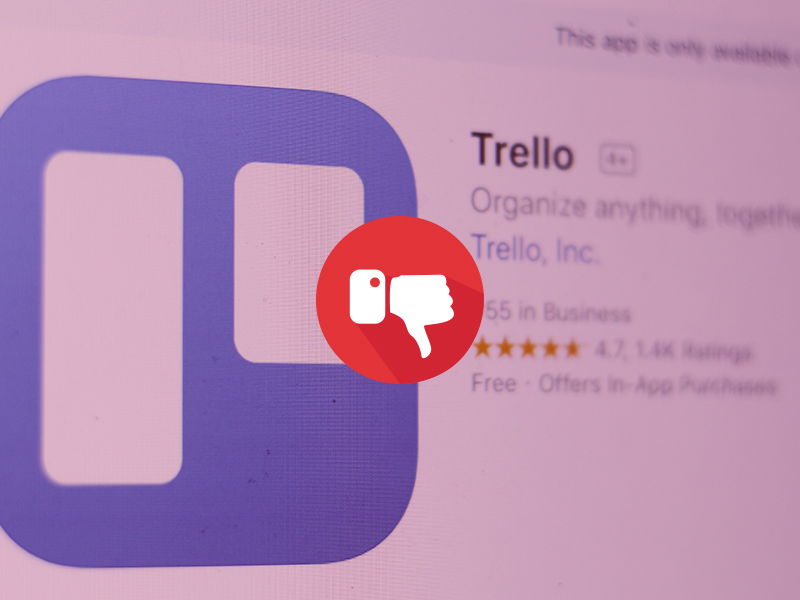

Part I – Why Not Trello?
While there are many upsides to using Trello as a project management platform, no single solution is perfect for every business. Trello is far from a magic bullet to the challenges of project management, and, though it offers some strengths to teams working on high-complexity projects, it also has some flaws that can complicate its use for certain teams.
Trello’s biggest weaknesses lie in its lack of calendar, documentation, and wiki support. While Trello is streamlined for quick notation, it lacks the ability to provide simple extrapolation on tasks, projects, perspectives, and milestones. If having immediate access to expanded information is core to your team, you might find yourself held back by the inability to attach documentation directly to relevant components of your project.
Furthermore, the lack of an internal calendar system means that visual representations of databases are not possible with Trello alone. If you’re working on enterprise-level projects that are heavily deadline-reliant, you’ll likely need to rely on an external calendar system that ties into Trello, which could increase costs and most certainly will decrease the streamlining of your project.
In addition to issues with documentation and calendar support, Trello is missing a few key quality of life features that have proven to be a sticking point for many users. Keyboard shortcut customization is limited, project-task association is limited, and tag customization is limited. Each of these three factors, though minor, can contribute to frustration over long-term use or can become roadblocks for teams with particular needs.

Part II – The Contenders
So, if Trello isn’t for you, then what is? If you’re on Mac, there’s one easy answer: Omni. The Omni Productivity Suite is comprised of four core tools: OmniFocus, OmniGraffle, OmniPlan, and OmniOutliner. All four components function independently as standalone tools or with seamless synchronization as an all-around solution.
Omni’s synchronization is not to be undersold; it’s well respected for rapid, reliable updates and backups that can be synced easily between users and across devices. Each of the four pieces of the Omni suite addresses a different obstacle. OmniFocus builds task lists, maintains a calendar, and handles associations by tag, location, project, date, and more.
OmniGraffle allows for the rapid creation of high-quality project graphics, outlines, and sketches. You can use OmniGraffle to create everything from simple graphs and diagrams to complex blueprints for your projects.
OmniPlan is the backbone of project management, allowing simple, customizable creation of highly complex project plans. Tracking, simulation, multi-project monitoring, and report generation are all built into OmniPlan.
Finally, OmniOutliner, probably the simplest of the suite, builds highly detailed outlines for both individual tasks and projects on a larger scale. Using each piece of the Omni Productivity Suite, teams can have a smooth, aesthetically attractive, and lightweight project management workflow.
The most significant downside of Omni’s Productivity Suite is the fact that it’s only available on iOS and Mac OSX, which can rule out a lot of teams that only work on Linux or Windows OS. For companies, Omni Group offers affordable, reasonably priced licenses, though personal licenses can be pricey, especially considering the trial period is only 14 days.
Taiga – The Open Source Champion
Licensed using the GNU General Public License, Taiga is the project management application for FOSS (Free and Open Source Software) believers everywhere. Featuring built-in video services, private chat, and GitHub integration, Taiga is designed specifically to facilitate both Kanban and Scrum project management styles. While Taiga was originally designed with software development teams in mind, the current iterations are perfectly functional for non-programmers as well.
Taiga is incredibly customizable, featuring wiki integration, modifiable interfaces, and the ability to download community-created plugins and add-ons that can open the doors for personal innovation and efficiency.
Some of the most unique features boasted by Taiga are the “Iocaine” and “Issues” tools. The “Iocaine” tool (named after the poison ingested by Dread Pirate Roberts in “The Princess Bride”) allows workers to indicate to their team when they’ve become overburdened or are struggling with something. The “Issues” tool allows teams to record, in detail, roadblocks they encounter, who can fix them, and how they ought to be fixed in the future.
All in all, Taiga is a fantastic tool that is compatible with both Linux and Windows. It will thrive in the hands of those who are more comfortable with FOSS already; its position as a GPL software means that it is mostly community supported, with Taiga Agile supporting the development of the platform through the community.
Microsoft Project – Tried and True
Microsoft Project comes with all the strengths and weaknesses of any Microsoft Suite program. On one hand, it is the most widely used project management software in the world, and it is one of the longest-standing, meaning there’s lots of documentation and support. It’s backed by a powerful company that takes its products seriously and isn’t going anywhere anytime soon. On the other hand, though, like many Microsoft productivity software suites, it is lacking in the customization department and relies entirely on proprietary tools, formats, and updates.
If you’re looking for the most reliable platform, Microsoft Project is surely the correct choice. However, the safety of the platform comes at the cost of it being more expensive than the previously mentioned options and being less customizable and accessible on the micro level.

In the end, the right project management software for you is going to boil down to careful analysis of your team’s needs. If you need backward compatibility and stability, Microsoft Project is probably right for your team. Alternatively, if you need the customizability and platform freedom offered by FOSS projects, Taiga might be for you. Analyze your team’s needs, don’t be afraid to utilize free trials, and enjoy the efficiency that strong project management software platforms bring!